1. Find and explore an image generator. I used a Book Cover Page Generator. Check.
2. Play and create fun images. Check
3. Save an image you really like to your hard drive. Check
4. Post the image to your blog. Check.
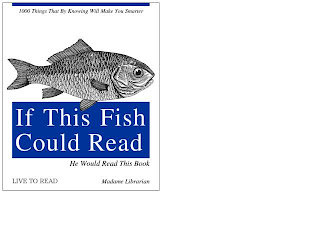
Thing 8-
1. Explore Library Thing. Check
2. Register and create a free account. Check
3. Add at least five books to your collection. Check.
4. Create a widget for your collection and add to your blog. Check.
5. Blog about your Library Thing experience.
I like library thing. After we learned about it in class I had my brother check it out who is an English Professor, he liked it as well. I think that it is a smart idea to use library thing, especially if you are reading a lot of books. It makes it easier for you to keep track of what you have been reading and you also have the author with the title copied down so you can find it again quickly if you need to. I do wish that Library Thing had a little more user friendly interface. I think that it is pretty plain, but that doesn't mean that it isn't good. I am glad that I joined to keep track of what I am reading. Check
Thing 9
1. Explore rollyo. Check.
2. Register for a rollyo account and create a search roll of your own. Check.
3. If you want to get really fancy (not required) you can add a search box for your search roll to your blog! Check.
www.SignGenerator.org has 500 more sign generators!
ReplyDelete