Tuesday, April 27, 2010
Week 14-The last thing, Finally!
1- I love blogging, I blogged before this class, I blogged during this class and I will blog long after this class. I think the one thing that I like the most about the learning 2.0 is that it really makes you stretch what you think you can do until you have done it. I reflect back to the 7.5 habits of highly effective learners and think about what I listed as my weakness, being confident in being an effective learner. I think the reason that I felt this way was because I find it hard to remember and retain a lot of information, but after doing the learning 2.0 I realized that if I don't know how to do something I can figure it out, and retain that information. I have used some of the things that we learned like podcasts, youtube, and blogging in general. There were several things that I learned though like social tags, blog searching, rollyo, and twitter. I also have fallen in love with Jing, the program to capture images on your desk top. If you didn't get it. You should it is great. I think that several people including myself have become more techno-confident after doing learning 2.0 simply because they were forced to use technology in ways that they never had. Not to say that everyone is going to be the world's next Pioneer Woman blogger and become famous. But I think I can safely say that we have all become a little more comfortable enough to answer a student's question or make a cool wiki for our library. I think this was the perfect assignment for a class who want to be librarians in this new age of on the go need to know Now! Students. Thank you anne for assigning it to us. Check
Week 13-Tag Clouds
1. Get inspired. Check
2. Create my own. I made mine out of classic book titles. Check
3. Include a screen shot. Check

Week 12-Podcasting
1. Used a podcast directory (I-Tunes) and found a school library media related topic. Check
2. Listen to the podcast and write a blog post about what you learned.
5. Use ITunes to subscribe to a free podcast on any topic.
-Martha Stewart Podcast
-Wait Wait Don't Tell Me Podcast
-Now Podcast
-Car Talk Podcast
-What you missed in History Class Podcast
-Vegan radio podcast (I'm not a vegan I just like the recipes) Ü
Week 11- Online Video
1. Explore YouTube and find a school library related video to add to your blog. Check.
2. Embed the video in a blog post (using the embed code to the right of the video). Below. Check.
Book Talk Ocean Stories
3. Write a post about the video you chose.
The video that I choose was the video book talk that I made for Jadene's class. I decided to make my book talk into a video and post it on You Tube so it could be used for this purpose, to be posted on a library blog. I thought starting with my own blog would be as good a place as any to start. Enjoy. I also found several other videos posted on Youtube that I liked like the dewey rap, ALA book cart championship, and several library book talks and library conference broadcasts. Check
Week 9- Twitter
1.Read the newbies guide to twitter. Check
2. Go to Twitter and see what people are saying about library or libraries. Check.
3. Read about twitter for libraries and librarians. Check.
3. Create a free Twitter account and find some people and libraries you want to follow. Library of Congress. Check
4. Integrate your tweets into your blog (see bottom right of this blog) by adding a twitter gadget that posts your tweets. Check
5. Blog about your Twitter experience and whether you can see a use for it in your current or future school library. I really didn't know why everyone loves twitter until I got onto it and I can see how it could be addictive. I subscribed to the library of congress but I also subscribed to my favorite stores and new anchors. I can see my self checking what they are saying all the time. It can save time by keeping you informed about what is going on with so many things at once but it can also waste time because you are spending time that could be spent else where.
As for libraries I think it would be good for patrons because they can be made aware of events that are coming up or happening in real time. I also think that it would be good for librarians to be able to follow other libraries and see what they are doing so they can improve their own library. Check
Week 8-RSS and Newsreaders
1. Read so you will understand what Bloglines is. Check.
2. Create a Bloglines account. Check.
3. Add our learning 2.0 blog as a feed. Check.
4. Go to Google news and create a search on something you find interesting. Check.
5. Remember Flickr? You can also subscribe to people's photographs so every time they post new photos you'll get them automatically! Check
Thing 14
1. Try out a blog or feed search engine or two and find additional blogs to subscribe to. Check.
2. Explore one of the lists to see if they point you to additional blogs. Check
3. Create a blog post on your personal blog about your RSS feed search and subscription experience.
First I didn't know that Google had a subscription feed at the bottom of the news search. I think that is pretty neat. Second, I love RSS feeds, they are so simple. It is nice to be a follower of a blog and be notified if they have added something new without having to go and check on it. Now I specifically tried to find blogs on library technology or school librarians. What I found was, A. I don't like blogsearchengine.com and B. There are some cool librarians who are doing all the stuff we have talked about in class. They are spreading information about libraries to the world. The 2 blogs that I am now a follower of is 1. librarywebhead it is a librarian who has posted articles and things that she has learned from conferences on technology in the library. She covers topics like webdesign and having your patrons try using technology things that you have designed to see if they are user friendly. The blog posts are a bit long but they have a ton of information. 2. Ilibrarian this is a neat site that has blog titles like Amazing Facts about Instant Messaging and Google to Digitize anciant Italian books. I like this site because it looks like a "what is happeneing with libraries and technology" while the first blog is more about how to use technology in your library. I think that subscribing to RSS feeds of blogs and other sites is one of the easiest ways for librarians to keep up with what is going on with technology. That is why RSS feeds and knowing how to use them can be so important for librarians. Check.
Monday, April 12, 2010
Week 7- Social Bookmarking
1. Check out this great 8 minute video on del.icio.us. Check.
2. Go to del.icio.us and explore what you can do there. Check.
3. Find a popular bookmark and read the tags and sometimes comments people have added. Check.
I was really impressed with del.icio.us. I hadn't heard of social bookmarking until the day before we covered social bookmarking in class. I think it is a genius idea. To be able to access all of your book marks on one page is so helpful especially when you are away from your computer. Yes I think it can be used for posting links on your library wiki or blog but I also think it will be very useful for librarians to keep up on what is happening in the library world. Just by browsing on del.icio.us I was able to find links to major websites that we have been discussing in class such as world cat, ALA, library thing, as well as other libraries sites. If we can educate our patrons and students to use it as a resource they will have an easier time finding web resources for projects. All they will have to do is type in a subject and be given a wide range or sources that are tagged with what they are looking for. I think that del.icio.us can be a great resource for people researching everywhere. And once they have found the links that they need they can bookmark them in their own del.icio.us account and use them not only in the library but at home.
Check.
Thing 11
1. Go to Technorati's blog directory and study the different categories.
2. Try out the two different search options (blogs versus blog postings) to find blogs and blog postings on a topic of interest. Did you get different results?
I decided on searching about Michigan, (since I will be moving there) I started with Blog searches first and this is what I found after getting different results with each.
Most of the links were to news papers, or sports teams from the state, such as the The Michigan Messenger, and Go blue Michigan Wolverine. But when I searched under the postings I found posts like Why Militias Love Michigan and The Triple Helix Model for Reinvigorating Michigan Economy. There is certainly a difference in what the two different searches bring up. The blogs are mostly dedicated to the state and the posts are about the states economy posted from economist and outside news blogs. I didn't find one post that corresponded with a blog that I found on my search. Check.
3. Write a blog post about your Technorati experience.
First, I didn't know that there were websites that were search engines for blogs. I assumed that there would be but I had never heard of the name of one. So this was a good introduction to blog searching for me. I do like blogs and I am always looking for ones to follow that have information I like to read or teach me something I would like to know. This site seemed easy enough to navigate and I like the dual blog, or post search option. I think it was very helpful and I know that I will probably use this blog search engine on a regular basis now. Check.
Thing 12
1. Read the the article by Christopher Harris in School Library Journal and blog about your thought concerning library 2.0 for school libraries.
The world of librarians sitting at their desks checking in and checking out books all day has come and gone. It seems that everything that we are reading about technology and libraries blow in the winds of change. I agree with Christopher that librarians need to get out of their four walls and get online. We need to make ourselves the indispensable when so many people believe that libraries are a thing of the past. We have so much to offer and teaching kids technology is only one of them. We can help teachers supplement their curriculum and open new ways for discussion. Students can be more wired with good things like blogging about book talks and reading online posts, and libraries will have the opportunity to not only be a school library but to be a world wide library through the web. I think accomplishing these goals of being tech librarians is crucial to our survival as librarians. Check.
Week 6- Play and Generators
1. Find and explore an image generator. I used a Book Cover Page Generator. Check.
2. Play and create fun images. Check
3. Save an image you really like to your hard drive. Check
4. Post the image to your blog. Check.
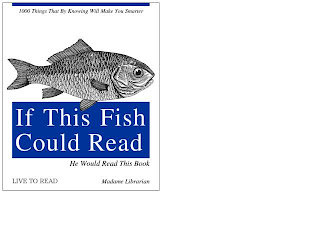
Thing 8-
1. Explore Library Thing. Check
2. Register and create a free account. Check
3. Add at least five books to your collection. Check.
4. Create a widget for your collection and add to your blog. Check.
5. Blog about your Library Thing experience.
I like library thing. After we learned about it in class I had my brother check it out who is an English Professor, he liked it as well. I think that it is a smart idea to use library thing, especially if you are reading a lot of books. It makes it easier for you to keep track of what you have been reading and you also have the author with the title copied down so you can find it again quickly if you need to. I do wish that Library Thing had a little more user friendly interface. I think that it is pretty plain, but that doesn't mean that it isn't good. I am glad that I joined to keep track of what I am reading. Check
Thing 9
1. Explore rollyo. Check.
2. Register for a rollyo account and create a search roll of your own. Check.
3. If you want to get really fancy (not required) you can add a search box for your search roll to your blog! Check.
Week 5- Skype and the like
1. Download and install Skype on your computer. Check.
Tuesday, February 9, 2010
Week 4- Wiki's
1. Watch this common craft video about the wiki phenomenon. Check
2. Create your own Wiki space. I did mine through Google sites. Check.
3. Write down your wiki address (URL) in case you forget.
Address: https://sites.google.com/site/rivercitypubliclibrary/ Check.
4. Write a blog post on what you learned and think about Wikis.
So I have made quite a few wiki's for teacher education classes so I just thought I would reflect. Wiki's are helpful especially if you aren't very good at technology. Wiki's are easy to build, easy to use, easy to update and easy to share. Wikis are also cheap because you don't have to buy a domain name. They are great for posting things for classes or libraries especially if you are in a school where students can get on the computers by themselves and download information like on Big 6 or what references are available in the library or to get a reading list or make a comment. I told my husband that I was making a wiki for my library class and he said "Wiki??" I said "Yes, it is a website that can be made by one person or many people and can be changed by whoever has controls" Then he said "Oh like Wikipedia Duh!" You learn something new every day. Check
Tuesday, February 2, 2010
Week 3- Photos and image links
Monday, February 1, 2010
Week 3- Photos and Images
1. Explore what Flickr is all about so you understand how it works. Check.
2. Optional: Create your own Flickr account and upload your own photos. I have a Photobucket account. Check
3. Include a photo from Flickr into your blog and blog about any photo in Flickr that has a school library related tag. Check.

4. Find a cool way to add photos to your blog. Like a magazine cover, Check.
5. In a mashup people use two applications together to create something new. Here are some fun things people have created with Flickr. Pick one you like and add your creation to your blog. Check.

Tuesday, January 19, 2010
Week 2- Blogging
Thing 3
1. Go to Blogger to create your very own blog. Address: http://miriamthelibrarian.blogspot.com/ Check.
2. Write a post about Life-long learning habits. Check
I learned several things from the 7.5 habits slide. I summarized the slide show below so that I could remember it through the rest of the semester.
Learning is acquiring a new skill or knowledge
1-Begin with the end in mind
2-Accept responsibility for your own learning
3-View problems as Challenges
4- Have confidence in yourself as a competent effective learner
5-Create your own learning toolbox
6-Use technology to your advantage
7-Teach/mentor others
7.5- Play
I think the thing that I have down the best is the playing part of being successful. I have learned how to bake, cook, sew and do several photo processes from reading books. I use the research to do fun things so I have fun.
3. Please post your blog's address to Blackboard. Check.
4. Add yourself as a follower of the learning 2.0 blog. Check
Week 1- Life long Learner
1. Go through Slides by Lori Reed called Seven and ½ Habits of Highly Successful Lifelong Learners. Check.
2. Write down the 7.5 habits and start think about your strongest and weakest habits and how you might improve on your weaker ones.
Thing 2- Usernames and Passwords, g-mail
G-mail account. Check.
Password made. Check